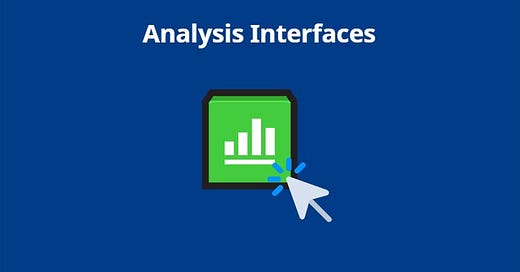For the last 3 years, I’ve been a keen observer of the data landscape and fortunately, I’ve had the opportunity to learn from many innovative teams who spend their days reimagining how humans work with data, and how data can do more for them.
Infrastructure and quality aside, I hope we can all agree that data’s true potential is unlocked when people are able to, without dependencies, derive insights and take action on available data.
This post is all about deriving insights so hear me out:
For insights to be derived, there needs to be — an interface — to present — the outcome — of analyses — for consumption.
Let’s unpack that:
First, an analyst performs an analysis by wrangling some data
Second, the analyst arrives at an outcome as a result of the analysis
Third, the analyst presents the outcome to a stakeholder for consumption — this is where the analysis interface comes into play
While ad-hoc analyses lead to outcomes being presented as messages, once again, I hope we can all agree that messaging as an analysis interface is a bane.
Thankfully, the fast-paced innovation over the last 2.5 years in the data tooling landscape has given us some new interfaces, and some modern takes on legacy ones.
I’ve been thinking a lot about analysis interfaces and this post is the outcome of my thinking (and analyses).
P.S. The tools mentioned below are references, not endorsements.
Spreadsheet and Dashboard
Due to the ubiquity of spreadsheets and dashboards as interfaces for data consumption, I thought it might be fun to share a brief history lesson.
Microsoft released the first version of Excel in 1985 (for Mac) followed by the Windows version in 1987 [source]
Dashboarding (or BI) tools were first developed in the 1980s but gained adoption only in the 1990s when data warehousing and OLAP (online analytical processing) databases made dashboards function properly [source]
The first OLAP database was released in 1970 and it took 28 years for OLAP to become mainstream after Microsoft released its OLAP server in 1998. The term, OLAP, however, was coined in 1993 (only 23 years after the first OLAP product) by Edgar F. Codd [source]
Fascinating!
So, as the earliest analysis interfaces, spreadsheets and dashboards should have been long dead by 2022 — but are they?
Not if you look at the growth in the adoption of BI tools like Mode. Or the optimism towards modern BI tools such as Preset as well as spreadsheet-based analysis tools like Equals and Canvas.
Notebook
I won’t bore you with another history lesson from Wikipedia but if you're into it, someone has already done a pretty good job of explaining the history of data science notebooks.
What’s worth highlighting about the notebook interface in the MDS era is that it’s become collaborative — allowing data people and non-data people to not only present and consume data but also explain outcomes and ask follow-up questions respectively.
In simple terms, a notebook = dashboards + docs, combining two interfaces we’re all comfortable with.
What’s not to like about that?
Nothing except that it’s given rise to the term "data apps" and it doesn’t get more buzzwordy than that.
Buzzwords aside, Deepnote and Hex are tools pioneering the notebook as an analysis interface.
Canvas
There’s a new interface that a LOT of people have really fallen in love with — the canvas. Miro and Figma are the most well-known and most-loved canvas-based products but there are many others (Make is another one of my favorites).
I don’t know about you, but working inside a canvas makes me feel unrestrained — makes me feel I can float like water.
Therefore, canvas as an analysis interface makes sense for two reasons:
A flexible and creative environment to present outcomes
Live data inside components (no more screenshotting dashboards)
What you see above is an example of what you can do by combining live data with a flexible interface of a canvas which I believe makes presenting and consuming data delightful.
In case you’re wondering, this screenshot is from Count — an analysis tool that started as a notebook interface and is now pioneering the canvas as an analysis interface.
Bring your own interface (BYOI)
“The best interface is no interface” is an idea that Golden Krishna first shared in 2013 (he’s since turned the idea into a book).
If the outcomes of analyses can be presented to stakeholders wherever they wish to consume them, while not worrying about data becoming stale, then analysts can:
Stick to their workflows instead of jumping between tools
Stop receiving messages like “is this up-to-date?”
Do what they do best — analyze — instead of design/present
I’m sure some version of this is already happening and teams are certainly embedding live dashboards inside everyday tools, but this idea has only recently started being productized.
I would love to see existing analysis tools to allow people to take the outcome of analyses to everyday tools like Google Sheets, Airtable, and Notion.
Instead of making people stick to one particular interface, it offers a visual interface to explore data models, apply filters, and then sync requisite tables with the tools they’re comfortable using.
Considering the ubiquity of the spreadsheet as a preferred analysis interface, this makes sense to me.
Conclusion
I think there’s room for all these interfaces to co-exist since every freakin’ company needs one (probably more).
Moreover, I’m a firm believer of the ‘no interface’ approach as it opens up so many possibilities — the idea of presenting the outcome of analyses in tools like Miro and Figma is truly exciting, isn’t it?
If you know about analysis tools that allow you to BYOI, please do LMK!
🎶Check out my playlist with beautiful music I’ve recently discovered on Spotify!